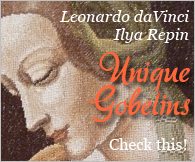Joomla 1.5.x template
Joomla 1.5.x templateGet one of our Joomla 1.5.x templates for FREE! Try your skills with Joomla!
Joomla-Best-Templates.com Tutorials
How to install a Joomla 1.5.x template?
To install a Joomla template of your choice you nedd to have its installation .zip file. If you have chosen one of Joomla-Best-Templates.com templates, it has been automatically sent to you by email. You need to download this .zip file to your hard disk. Then follow these easy steps:
-
Login to the Admin panel of your Jomla site. The link must be something like:
http://yourdomain.com/administrator/
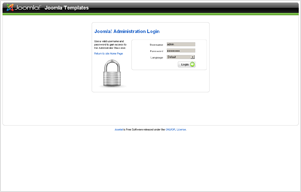
The homepage of your Admin panel is dispalyed. Choose Extensions > Install/Uninstall menu.

-
For the Upload Package File field, click on the Browse button and find out the Joomla installation .zip file on your hard disk. Then click on Upload file & Install:

A message will appear to confirm that the installation was successful. Now you have your template installed. All you need is to make it appear ad default.
-
Go to Extensions > Template Manager. Here are listed all the templates you have installed on your Joomla web site. Find out your new template among them and check its radio button. Then click on the Default button.

Your template installation is ready! Check your web site to be sure at:
http://yourdomain.com
-
As you might know, Joomla uses modules to position the blocks of information on your web pages. If your Joomla template uses module positions different from the default ones, you will need to reposition some of the modules. Please check our tutorial about How to reposition a Joomla module?.